Mapping from the ground up
In a business of any kind, OS MasterMap Topography Layer gives you the confidence to make location-based decisions about assets, services, environmental risks, customers and operations.
The OS MasterMap Topography layer is presented seamlessly with more than 500 Million real world objects – all uniquely identified - including roads, buildings, parks and waterways all managed and maintained by Ordnance Survey within one of the world’s largest spatial databases.
This product is updated every six weeks

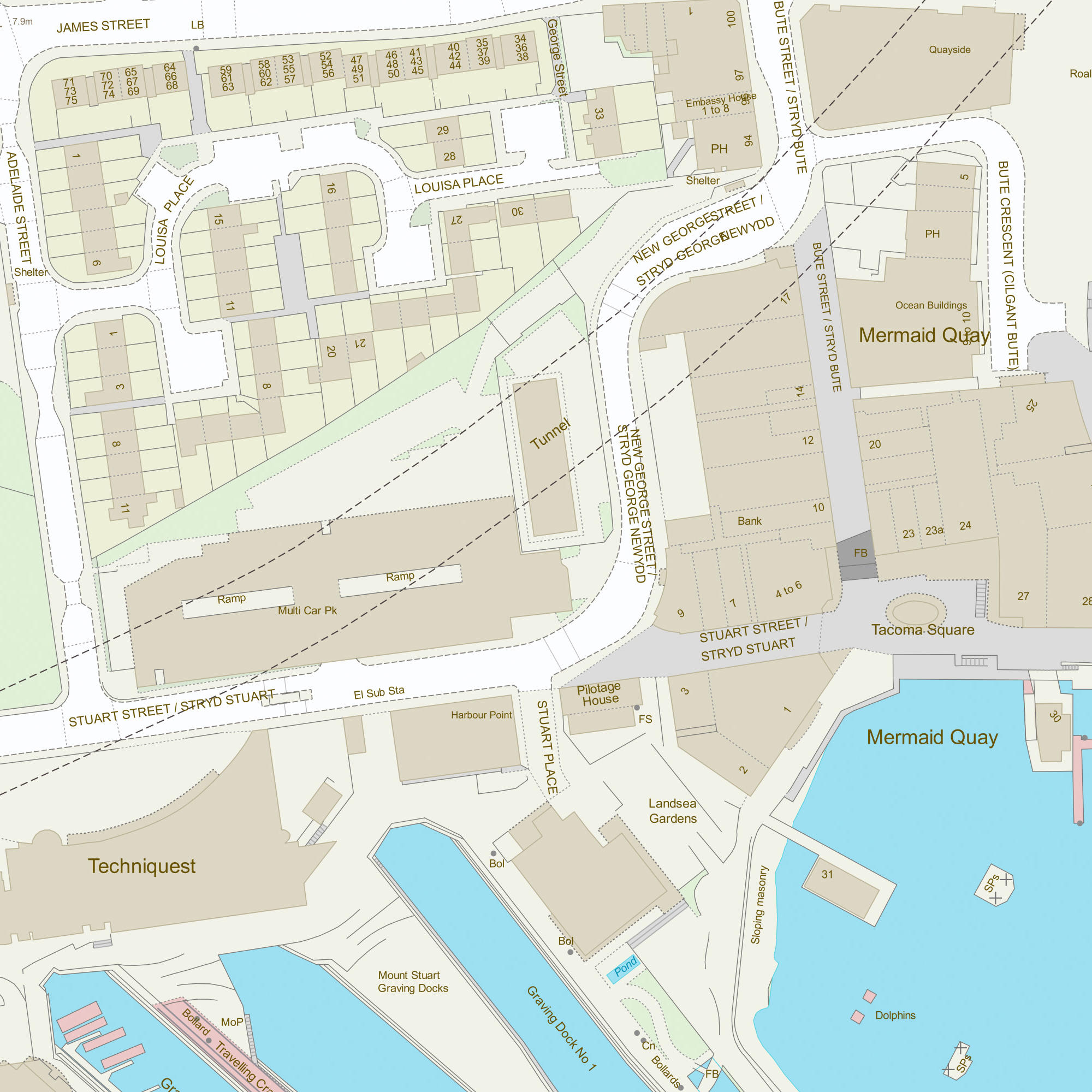
In a business of any kind, OS MasterMap Topography Layer gives you the confidence to make location-based decisions about assets, services, environmental risks, customers and operations.
Geo-tag your assets, with the topographic identifier (TOID) at the heart of OS MasterMap products. This makes it ideal for monitoring assets such as pipelines, pylons, bridges and warehouses.
OS MasterMap Topography Layer includes enhanced features - Building Height Attribute to analyse the built environment and Sites Layer showing the main points of access to key sites.
With OS MasterMap Topography Layer, each feature is a record in a database. Each of these records has information about the feature’s position and shape on Earth – its geometry – as well as details about it termed ‘attributes’. It provides an accurate visual context to help you interpret addresses, routes and imagery provided by the other layers.
Download a small area of OS MasterMap Topography Layer.
Technical information
The user may use the Topography Layer in a wide variety of ways, including:
A common use for the product is by organisations who have their own GI and wish to examine it in relation to the real world around them. An example would be utility companies that have assets both at surface and below surface level. They frequently need to visit these assets, either for repair, maintenance or to add new assets. By viewing their infrastructure against the features in OS MasterMap Topography Layer, it will help their crews locate the assets, become familiar with the area before they leave their depot and allow them to provide a better user service by identifying those nearby premises that need to be notified about the works.
Get this product
Download a small area of OS MasterMap Topography Layer.
Ordnance Survey's commercial network of Partners can help you with bespoke location solutions, derived from OS data
Ranging from global giants to single entrepreneurs, our Partners all use our location data to create innovative products and services. Their expertise ensures customers can benefit from using our data for a range of services. Find a partner for topography mapping requirements.
Ready to get started with our data and APIs?
Choose your plan and create your account. Take the next step by signing up to the OS Data Hub and create your first project today.
Download Premium data from the OS Data Hub
If you're an OS Licensed Partner you can use the OS Data Hub to access OS data products and manage your account all in one place.
OS Data Hub for PSGA members
If your organisation is a member of the Public Sector Geospatial Agreement, access the OS Data Hub to access our products.
For further help about how our data can transform your organisation, contact us today
Contact us